又是一篇备忘…
主要记录一些知识,进行一些资源的汇总.
先来群里liufor大大提供的两张图,清晰易懂: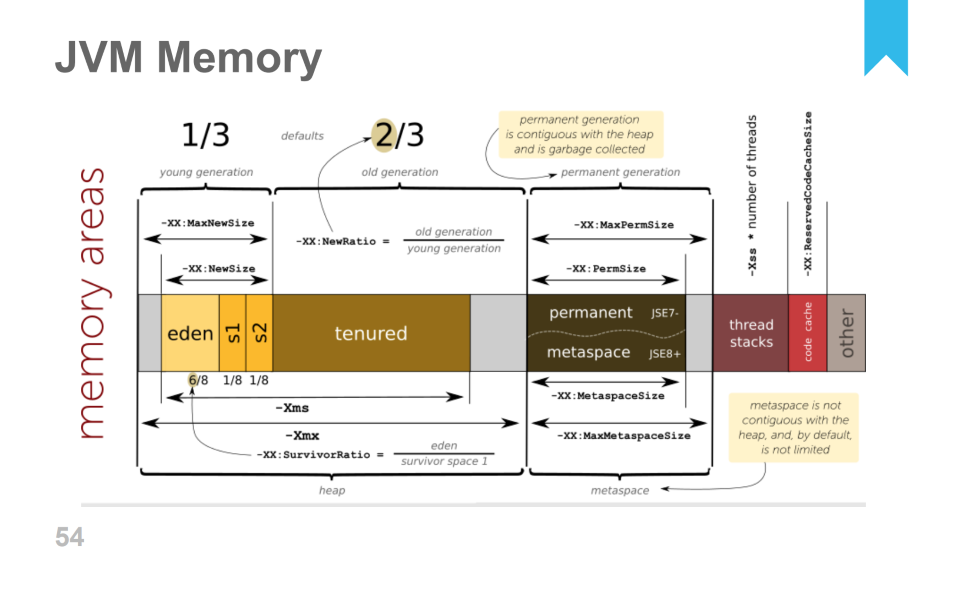
Dockerized Java
https://www.youtube.com/watch?v=NQ5hTEp-GTM
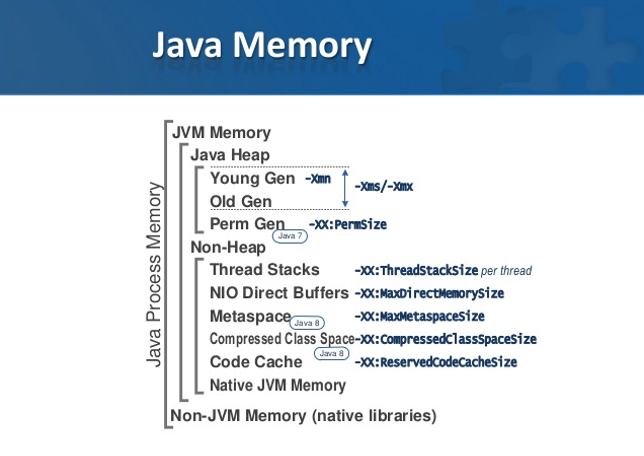
Java on Linux for devs and ops
https://www.slideshare.net/aragozin/java-on-linux-for-devs-and-ops
一些线上排查的注意事项:
1.greys不能用于增强系统类,即便他给了个开关,但不要用;
2.btrace增强后无法撤销,要撤销需要重启服务;
3.NMT不要开启detail,影响性能;
4.配置jemalloc和tamalloc的采样的时候注意采样率,千万别配0(全部采样);
5.jmap的-heap,jstack和jmap -F参数会导致JVM暂停.(SA.attch)
常用配置&命令
常用命令&工具
JVM启动用的命令行
1 | jcmd process_id VM.command_line |
手工触发gc
1 | jcmd process_id GC.run |
显示调优标志
1 | jcmd process_id VM.flags [-all] |
all比较有用 可以看到全部的 包括默认值 在排查一些问题的时候能看的信息比较多
内存dump 使用情况查看:
1 | jmap -dump:format=b,file=test.bin process_id |
heap dump分析
可以使用MAT,Heap Analyzer和VisualVM这些工具.
一些提取操作(比如要获得一个大字符串/char[]的值)可以通过OQL表达式.
例子:
获取到了address 拿取数据(是个char[])
1 | chars = heap.findObject("0x666666666") |
visualVM中拿到index(这个index是sharp后面的 不是address)
1 | filter(heap.objects('char[]'), |
更多内存信息
在linux上使用,使用/proc/pid/map内的信息,以及pmap.
使用gdp dump出内存查看信息
详见: http://lysu.github.io/blog/2015/02/02/how-to-deal-with-non-heap-or-native-memory-leak/
GC log相关
1 | //日志数量 每个log大小 存放位置 |
NMT
1 | -XX:NativeMemoryTracking=[off | summary | detail] |
1 | jcmd <pid> VM.native_memory [summary | detail | baseline | summary.diff | detail.diff | shutdown] [scale= KB | MB | GB] |
可以比较有效看到几个部分的内存使用情况 以及设置baseline后 在看具体的变化量
使用时要先设置JVM参数 生产环节慎用detail
参考文档:
https://docs.oracle.com/javase/8/docs/technotes/guides/troubleshoot/tooldescr007.html
直接内存在internal中 但不包含Mapped ByteBuffer
https://stackoverflow.com/questions/47309859/what-is-contained-in-code-internal-sections-of-jcmd
博客 & 文章
一些文章和不错的博客.
随着时间的迁移和JVM的升级,这里(包括这文)的内容可能会过时,自己甄别一下~
Alexey Ragozin的博客(也是第二图ppt的作者)
http://blog.ragozin.info/
JVM内存调优相关的一些笔记(杂)
https://zhanjindong.com/2016/03/02/jvm-memory-tunning-notes
REDUCE LONG GC PAUSES
https://blog.gceasy.io/2016/11/22/reduce-long-gc-pauses/
Oh the Places Your Java Memory Goes
https://jkutner.github.io/2017/04/28/oh-the-places-your-java-memory-goes.html
入门科普,围绕JVM的各种外挂技术
http://calvin1978.blogcn.com/articles/vjtools-tools4.html